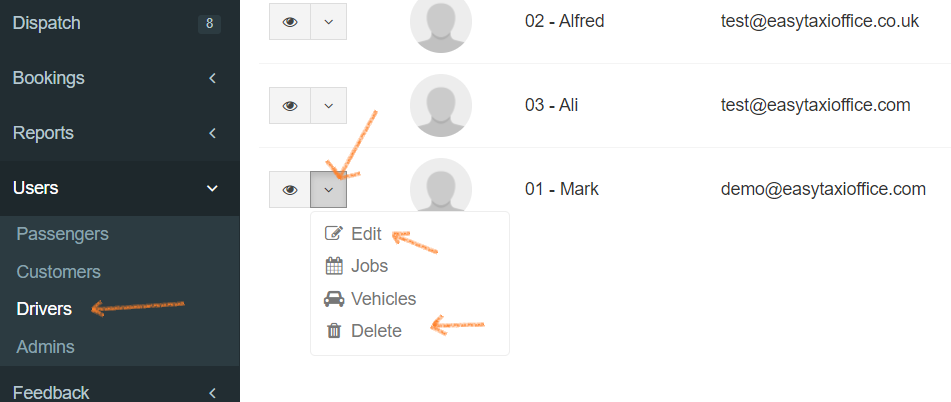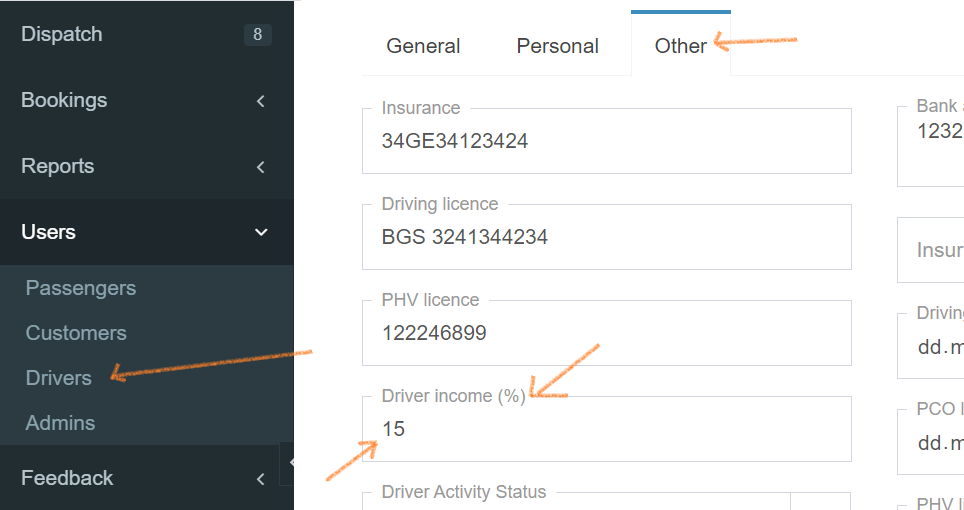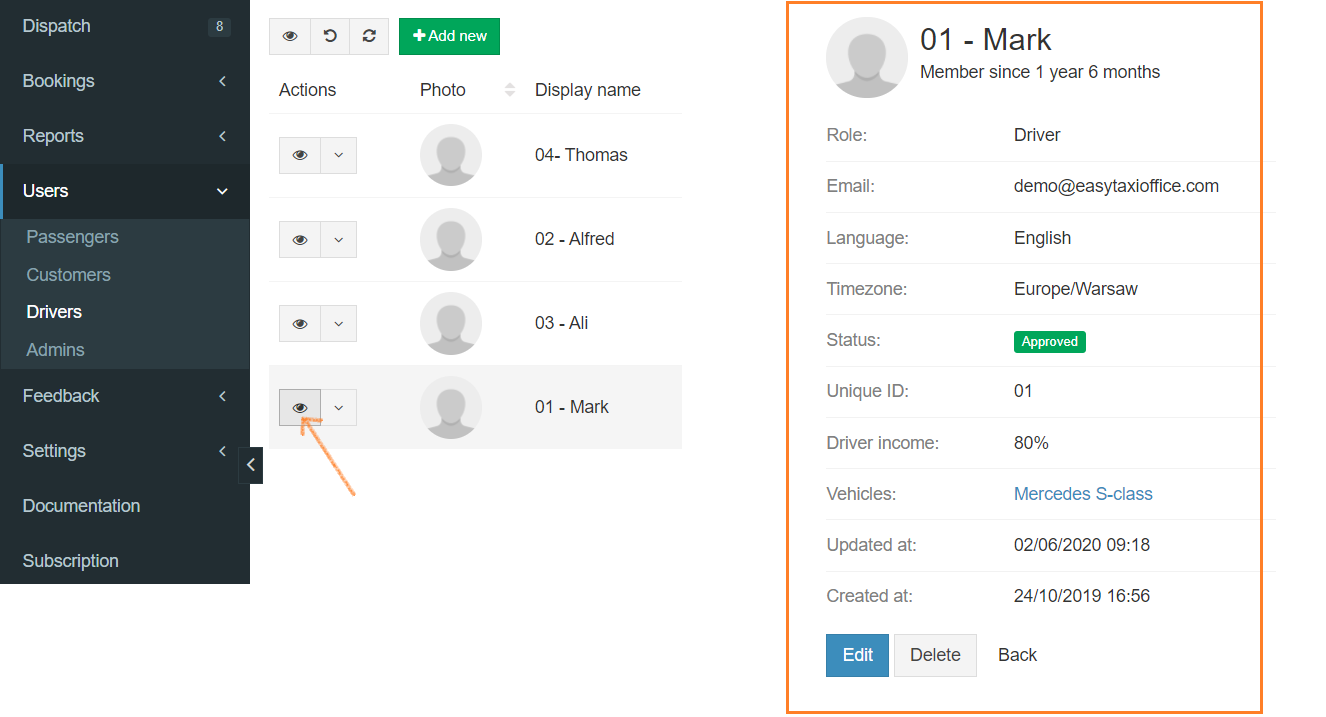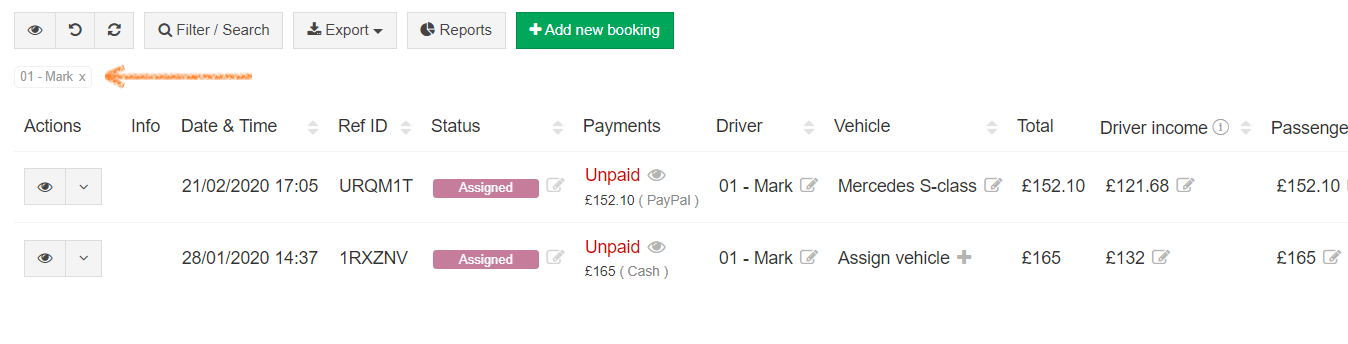Edit or Delete a Driver Account
To edit or delete a Driver Account, go to Users -> Drivers.
Click the options next to the Driver's name and choose Edit or Delete (you need to confirm your choice).
Setting the Driver's commision
While adding or editing a driver, go to the Other tab and in the Driver Income field set a percentage that a Driver will receive (use 1-100 where 15 means 15%).
Viewing Driver details
Use the eye icon next to a driver to see detailed information about that driver.
Viewing Driver's jobs
To see all bookings associated with a driver, click on the options icon and choose Jobs.