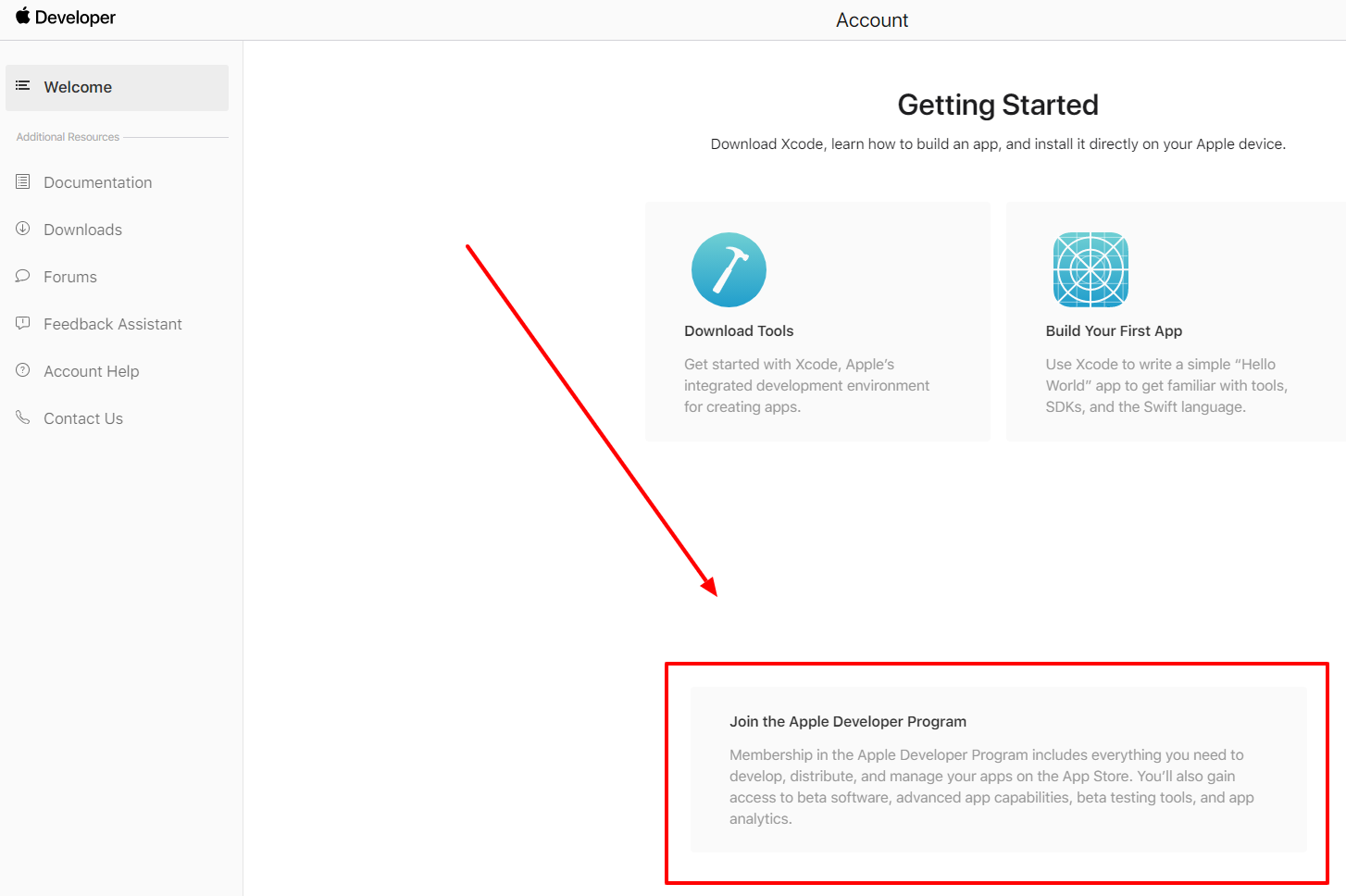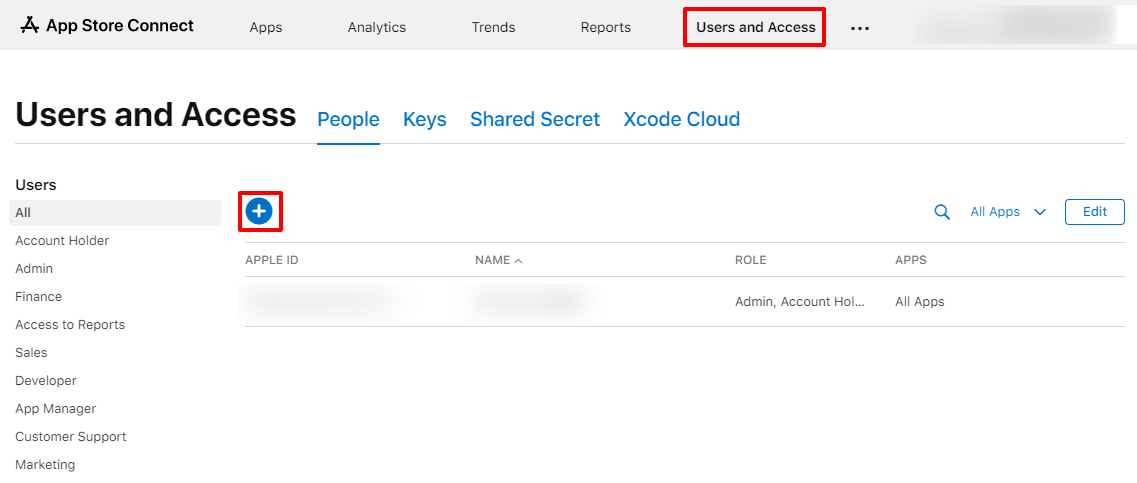To grant access to your App Store Connect account you need to:
1. Login to your Apple Developer account and make sure you have joined the Apple Developer Program as "Company / Organization".
2. Next go to your App Store Connect account.
3. In the main menu click "Users and Access" link.
4. On the "Users and Access" page, click "+" button.
5. On the "New User" popup, enter the details as follows:
- First Name "App"
- Last Name "Setup"
- Email "[email protected]"
- Roles, tick "Admin" checkbox
6. Next click "Invite" button to send invitation.
7. All done.
Learn more about Apple Developer permissions here.
Screenshot - Join the Apple Developer Program
Screenshot - Users and Access
Screenshot - New User