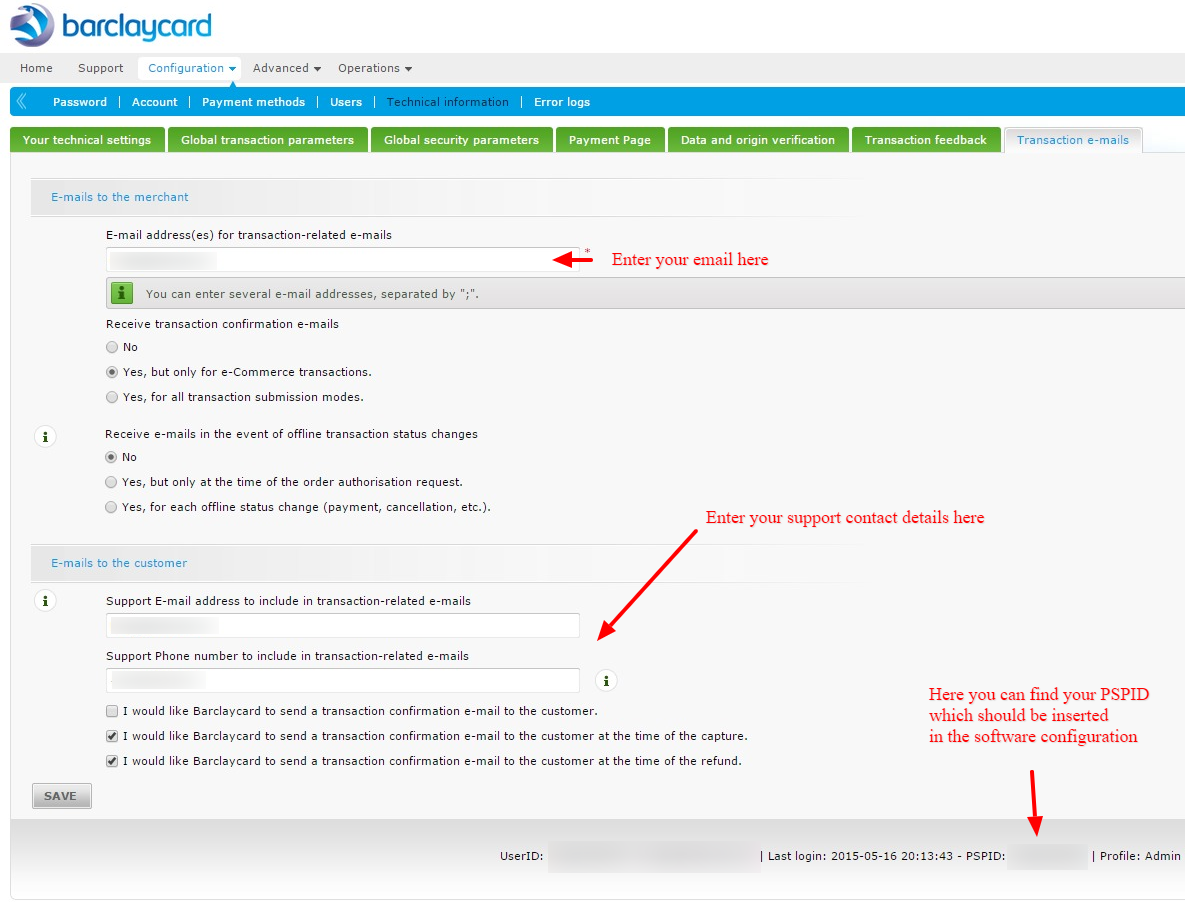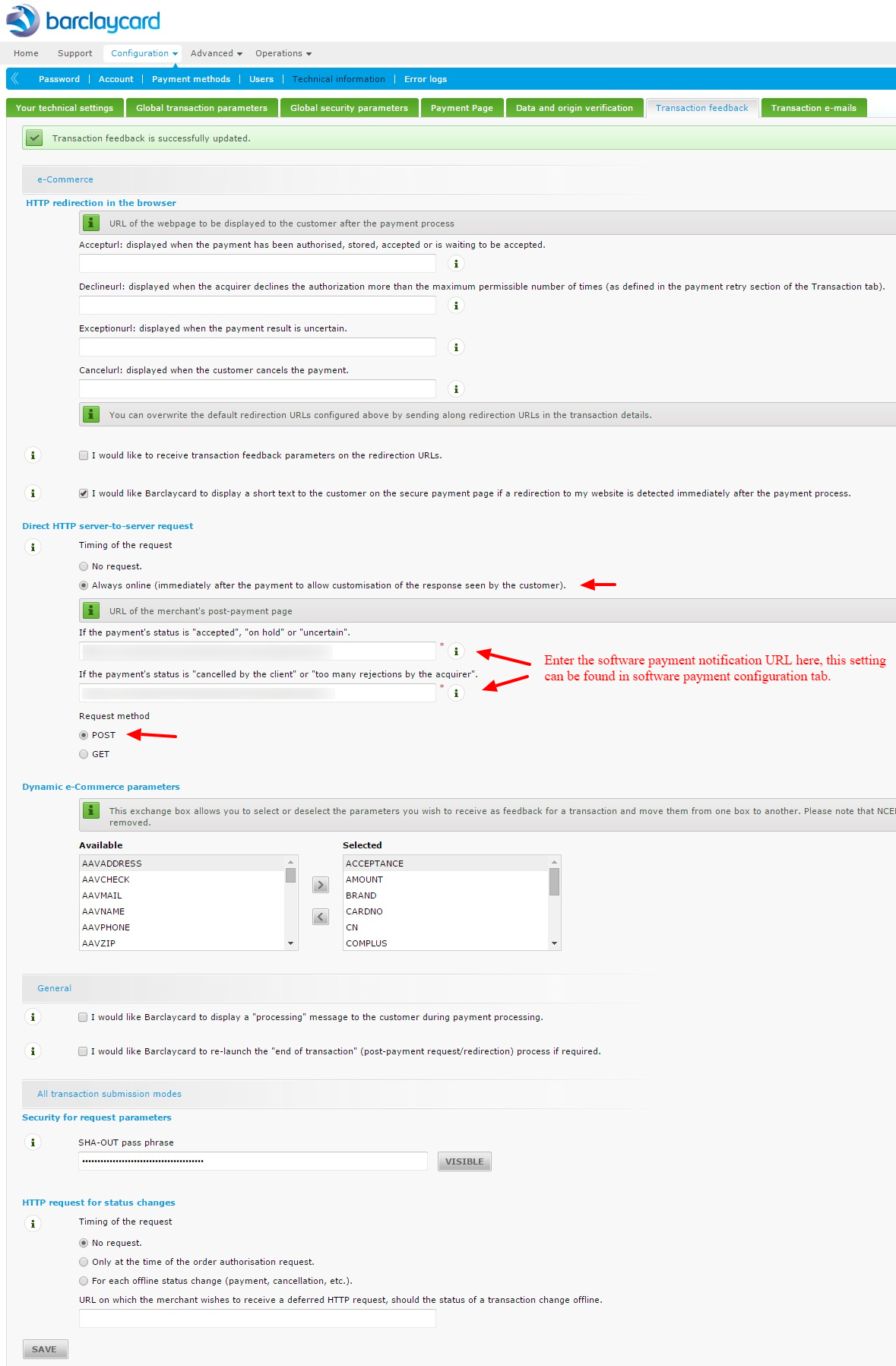How to set up Barclaycard payment method?
This service is provided by a third party company. We don’t take any responsibility for any changes in how this service operates or works. Any issue with this service you need to discuss directly to company which provide it.
To make this integration work, first you need to register new Barclaycard account or use an existing one.
Now please login to your Barclaycard account and update settings as displayed on the screenshots below.
Next go to software payment settings and update the settings as follows.
PSPID – This is your Barclaycard account ID number provided by during registrations process. It also displayed in your Barclaycard account in the footer (See the first screenshot below).
Pass phrase – This is a secret key which you set in “Data and origin verification -> SHA-In pass phrase” in your Barclaycard account, copy it in here.
Operation mode – Sale
When this is done please make sure that the payment method is activated and all settings are saved.
To start accepting online payments you have to switch environment option to live mode.
That’s all.
Step 1
Step 2
Step 3
Step 4
Step 5
Step 6
Step 7