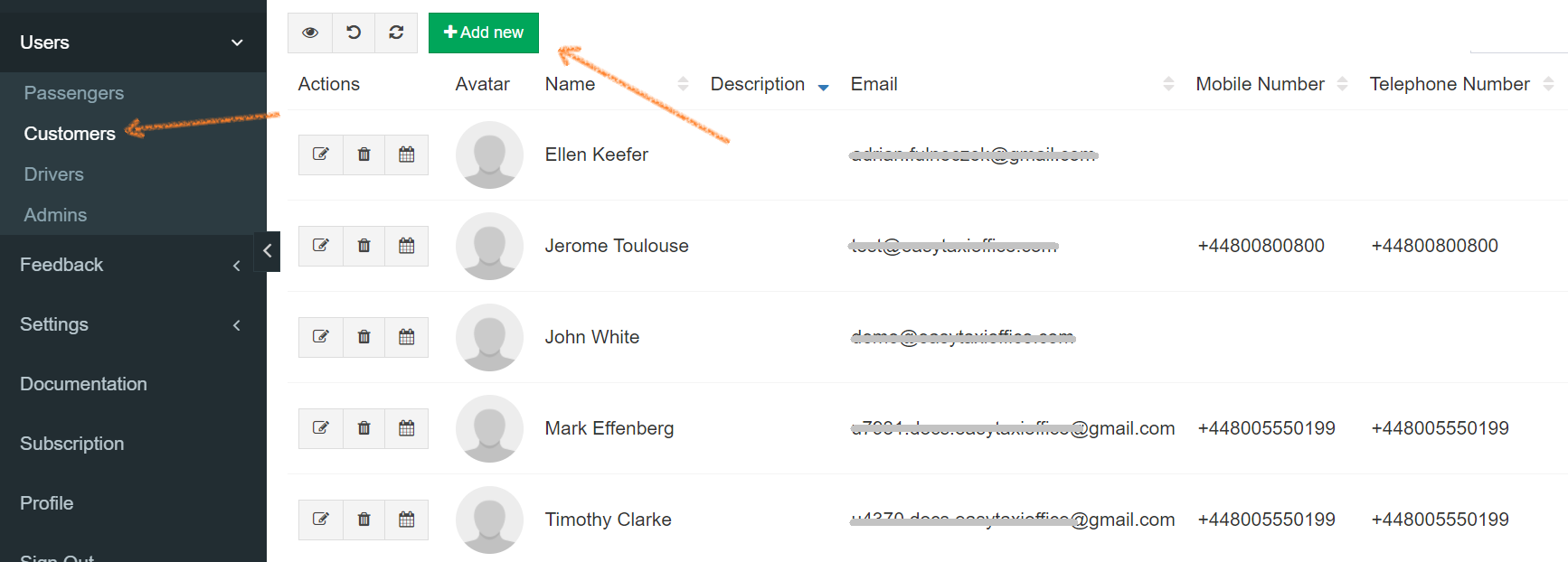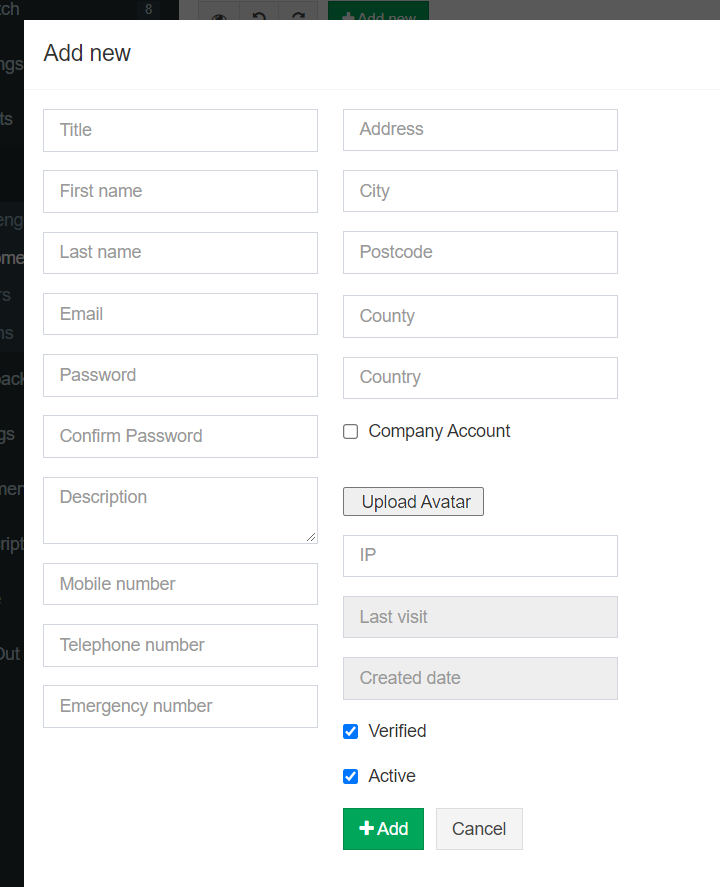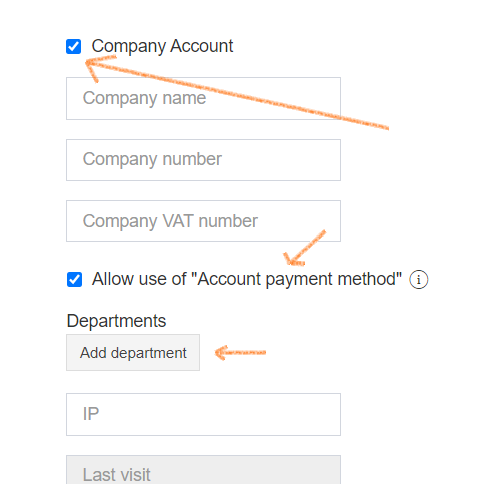Here’s how you can add admins to the system.
- In the side-menu on the left side, choose Users -> Customers
- Click Add New
Start filling in information in the pop-up window.
Customer Information
Enter the customer's personal information, address and contact information. Email and Password will be used to log in.
The Last Visit, Created Date and IP address fields - will be added automatically be the system once you finish adding the customers and they start to use the system.
Company accounts
Customer accounts can be individual or company accounts.
To create a company account, while adding a new customer, tick the box next to Company Account and enter the company's information (name, number, VAT).
Allow use of Account payment method
Allows companies to book without paying upfront (this needs to be enabled in Settings -> Payments Methods -> Account)
Departments
Add different departments for the company.
Confirm
After entering all the needed information about the customer, click Add to finish the process.