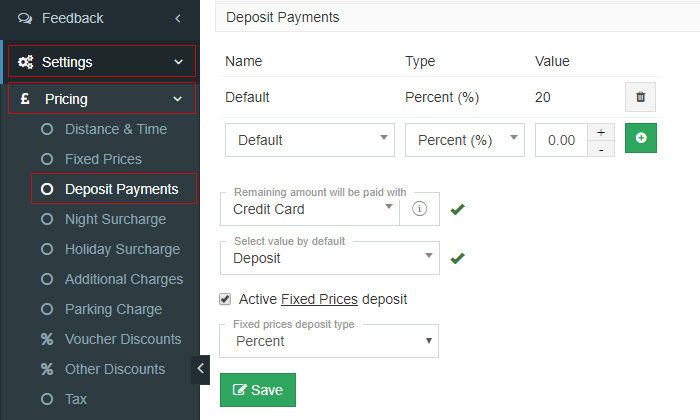Create a deposit
- Go to Settings -> Price -> Deposit Payments
- Create new deposit by setting up tabs: Default, Type and Value.
To setup the same deposit for all type of vehicle, leave “Name” as Default. To setup for specific type of vehicle select specific vehicle type.
- Choose how would you like “Remaining amount will be paid with” to be paid Cash or Card
- Scroll down to button and click Save.
- Activate deposit in payment method: Go to Settings -> Payment Method -> each payment method has an option Deposit, select Enable it -> Save Payment Method.
- That’s all.