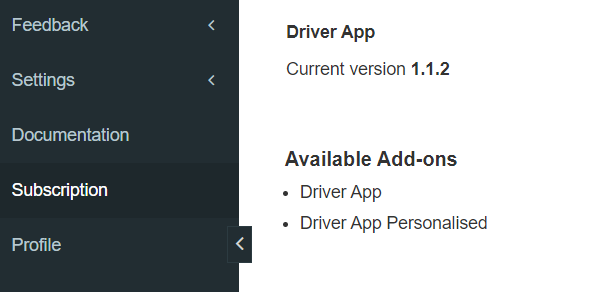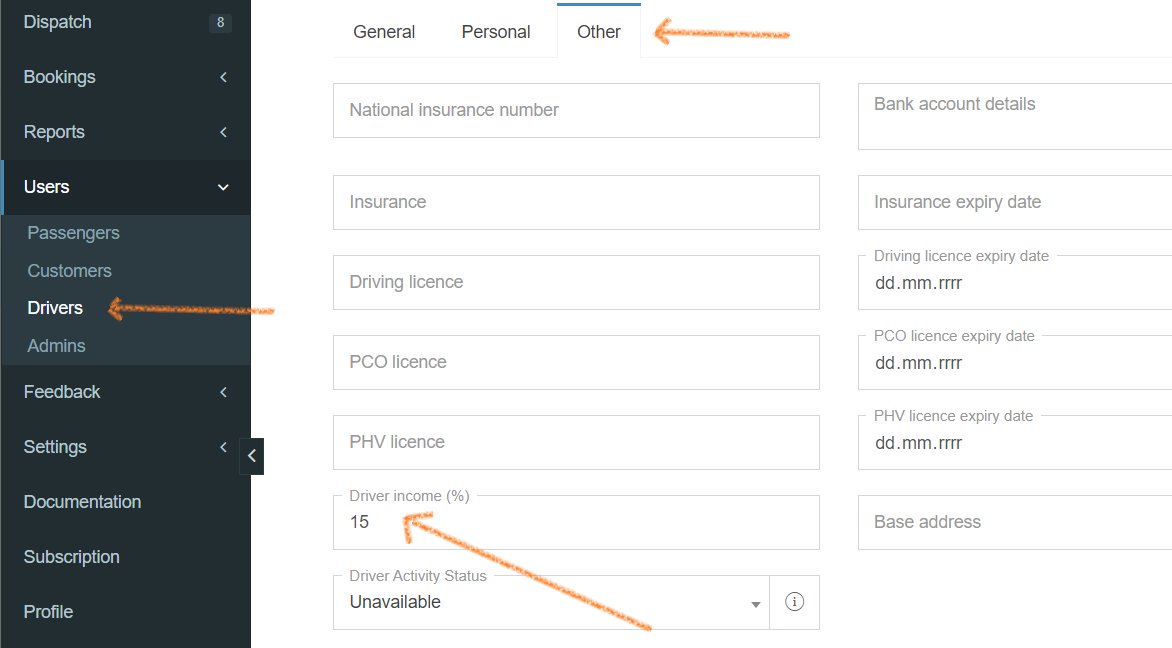Activate Driver App
The admin needs to activate the Driver App. In the Dispatch Panel menu go to Subscriptions -> Available Add-Ons -> Install Driver App.
B) Create a driver account
The admin needs to create an account for drivers who want to start using the Driver App.
Here’s how:
1. In the side-menu, go to Users -> Drivers and click the Add New button.
2. In the General tab, complete the required data: username, e-mail and password
3. Set Driver`s commision. Go to the Other tab and in the Driver Income field set a percentage that a Driver will receive (use 1-100 where 15 means 15%).
4. Save the settings.
5. Send the login information to the driver.
C) Installation and login
Drivers need to download “ETO Driver” from the App Store and install it.
After opening the app, drivers choose a company. They can either type in the company’s name or its HOST URL (the Admin provides the Host URL from Dispatch Panel -> Settings -> Mobile Apps).
To log in, drivers use the individual access information (email, password) provided by the admin. It is the same information the admin used while creating the driver’s account.
*Drivers need to choose the correct company name because their login information will not work with other profiles.
D) Branded Driver App login
If your company orders a Branded App, the login process is shorter.
Drivers download *Your Company Name* from the App Store and enter the individual access information.