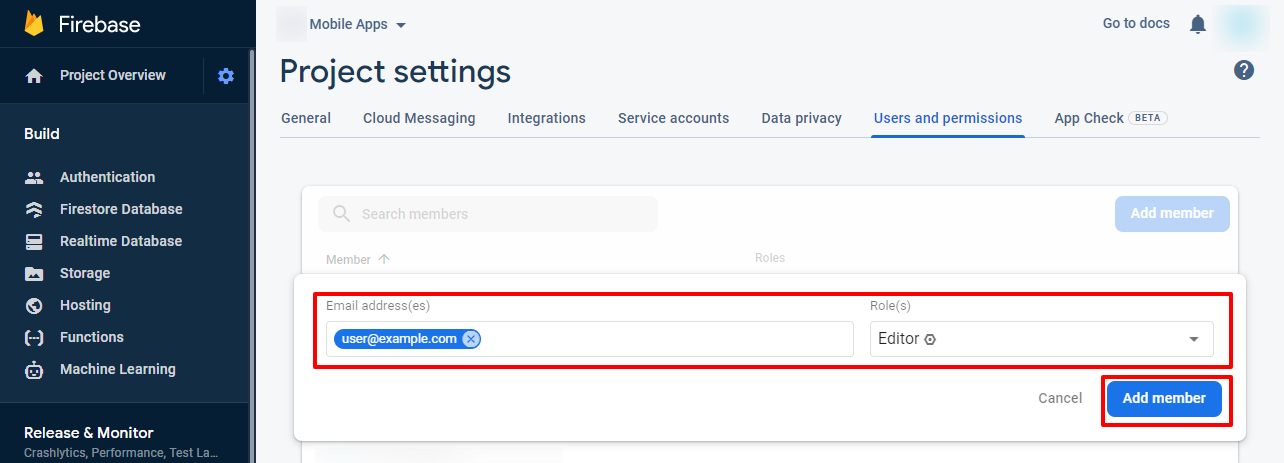To grant access to your Firebase account you need to:
1. Login to your Firebase developer account.
2. Create a new project e.g. "Mobile Apps".
3. In the sidebar menu click "Settings" icon and then click "Users and permissions" link.
3. On the "Users and permissions" tab, click "Add member" button.
4. On the "Add member" popup, enter our email address "[email protected]" and set role as "Editor".
5. Next click "Add member" button to send invitation.
6. All done.
Learn more about Firebase permissions here.
Screenshot - Users and permissions
Screenshot - Add member