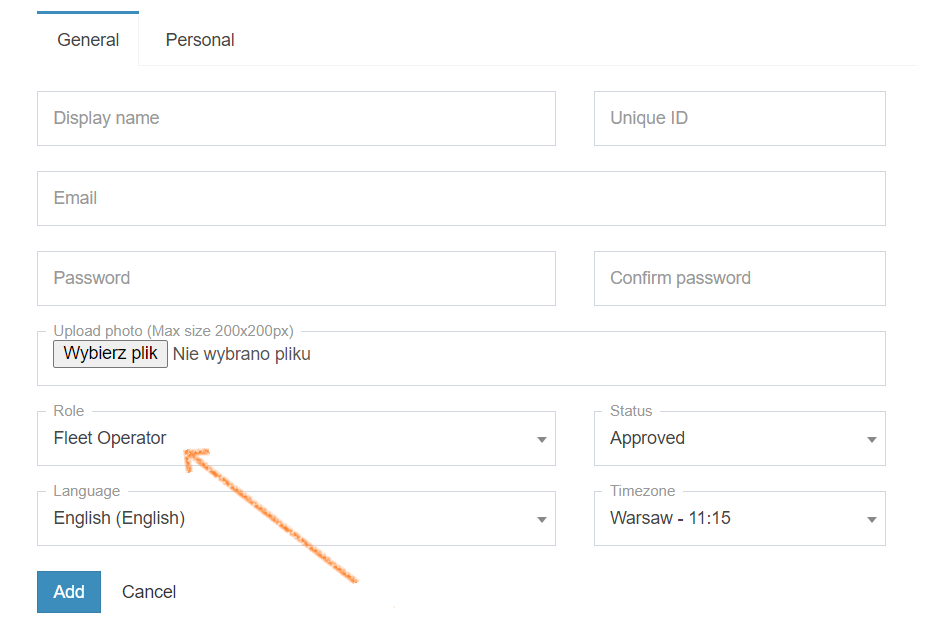The Fleet account add-on is made for companies that want to outsource some of their bookings to their partners (i.e. when they have more than they can handle themselves at the moment) through a Fleet Operator account.
How to add a Fleet Operator account?
- Go to Dispatch Panel -> Settings -> Users -> Admins.
- Choose Add New.
- Choose Fleet Operator as the role.
- Fill in other details.
- Add the account.
- Send the login information to your partner.
How to use the Fleet Operator account?
The Admin creates drivers and assigns them to the Fleet account. Now the Admin can assign jobs to the Fleet account.
The Fleet account Operator then can assign the job to a chosen driver.