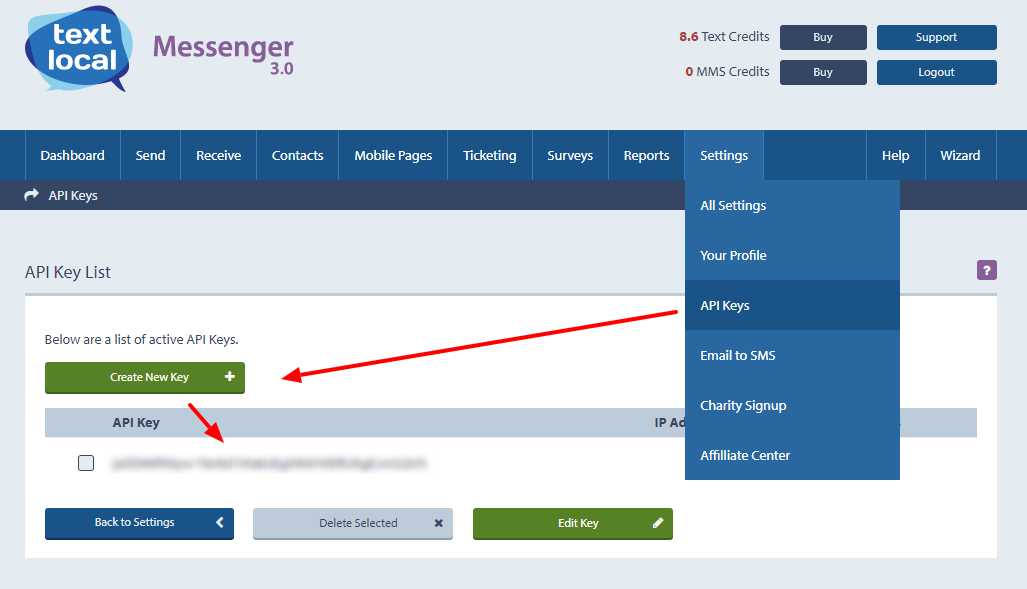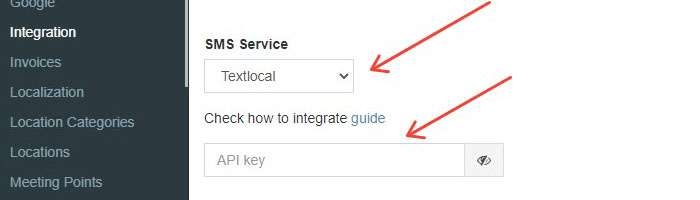How to integrate Textlocal service with booking software?
This service is provided by a third party company. We don’t take any responsibility for any changes in how this service operates or works. Any issue with this service you need to discuss directly to company which provide it.
Textlocal integration with allows to send SMS directly from EasyTaxiOffice software.
Integration Guide
1. Register or use an existing Textlocal account.
2. Login and navigate to your Settings -> API Keys tab.
3. Create new key and copy it in to the software Admin -> Integration -> Textlocal, update API key, activate this service and save all changes.
Can I send SMS to numbers outside of UK?
Yes, you can but you need to contact TextLocal support team and ask them to enable this option in your account. For more information please see this page here.
Why SMS messages are not being sent?
If you see this error message “SSL routines:tls12_check_peer_sigalg:wrong signature type” while sending SMS that means secure connection (SSL) with TextLocal service cannot be established due to some miss-configuration on your server side. To fix this error you need to contact your hosting provider. Alternatively you can disable “Encryption” option in Settings -> Integration -> SMS Service -> TextLocal tab in order to be able to send SMS messages.
When I send SMS this error appears “Invalid login details”, what to do?
If you see a message “Invalid login details” when sending SMS that means the API key restriction set in your TextLocal account are invalid. To solve this issue please login to your Textlocal account and remove IP address from the API key restriction list (leave the field empty).