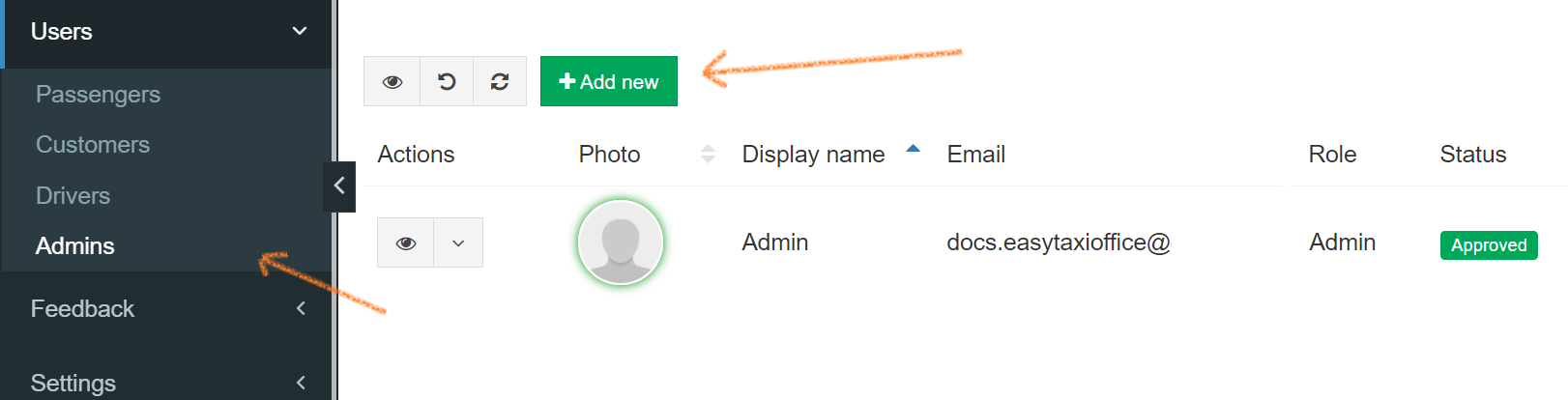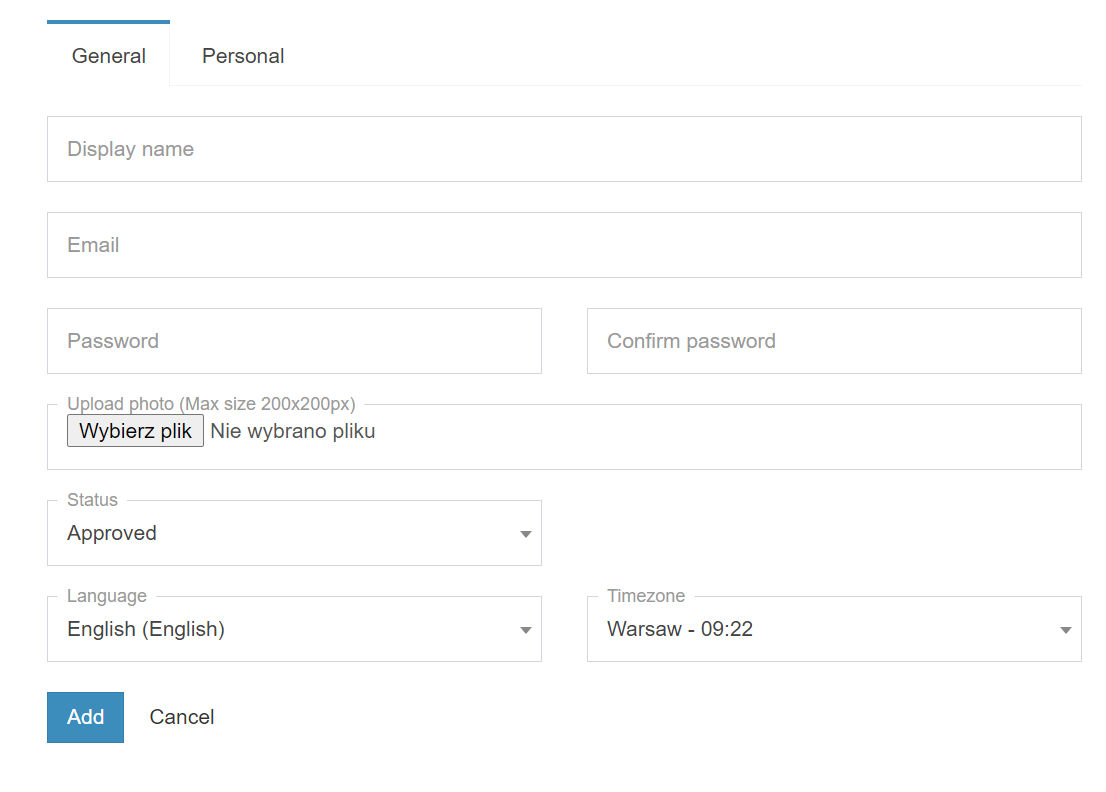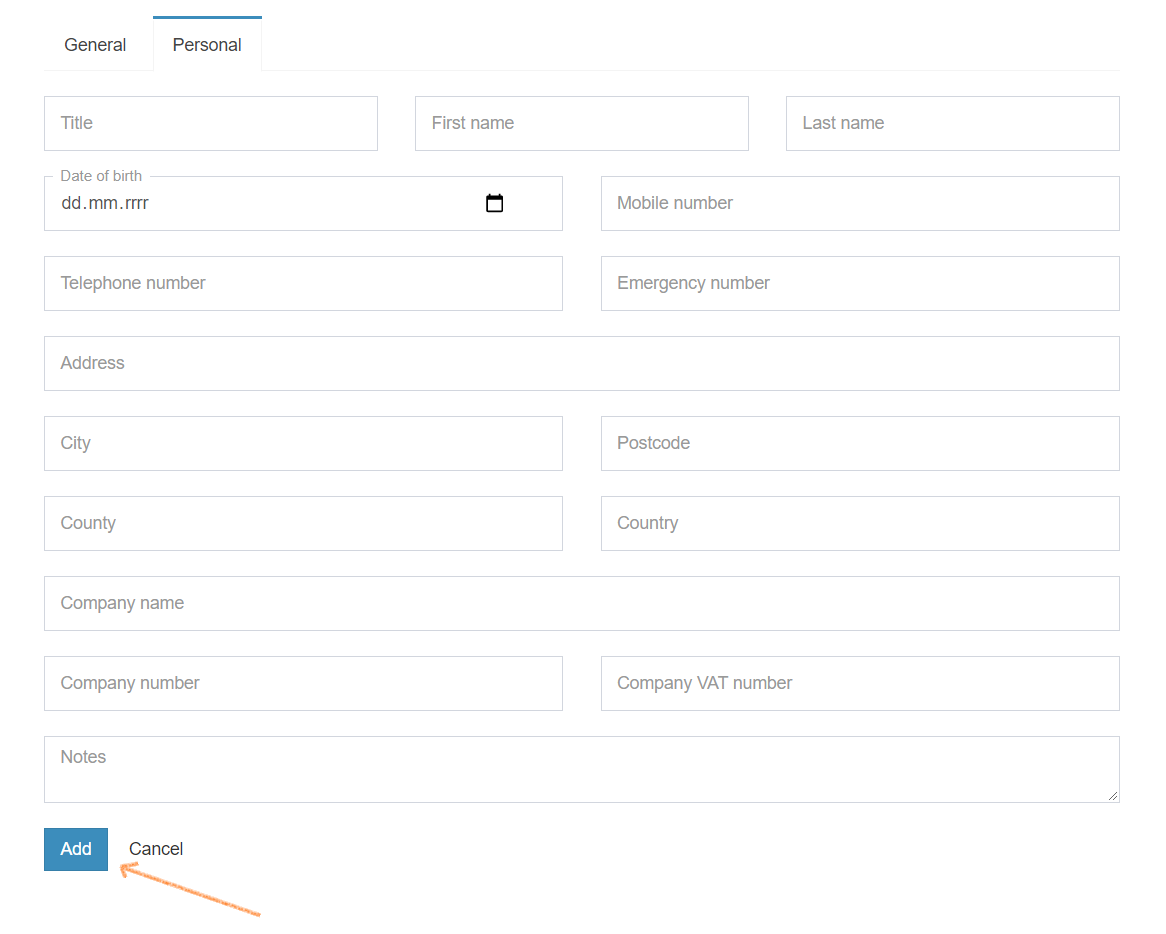Here’s how you can add admins to the system.
- In the side-menu on the left side, choose Users -> Drivers
- Click Add New
Start adding information in the following tabs.
1. General Information
In the first tab you enter basic login information.
- Display name - the admin's name displayed in the Dispatch Panel
- Email - the admin\s email address which will be used to log into the system
- Password - the password a driver will use to log into the account
- Upload photo - a thumbnail photo (200x200px) of the admin
- Language - the lanuage used in the panel
- Time Zone - the driver’s timezone
- Status - choose from approved, pending review, inactive, rejected, waiting for e-mail confirmation. Set as approved to successfully finish creating the account.
2. Personal Information
Name, date of birth and address are self-explanatory, but don’t miss these fields:
- Mobile Number - vital for all work related communications
- Emergency Phone - a number you would can in case of emergencies involving the driver
- Profile: Private or Company - select if this a profile of a person or a company
- Company name - the name of the company the admin is representing
- Company VAT number - the VAT number of the company the admin is representing
3. Confirm
When you entered all the information, click Add to confirm adding a new admin.
Find out more about: