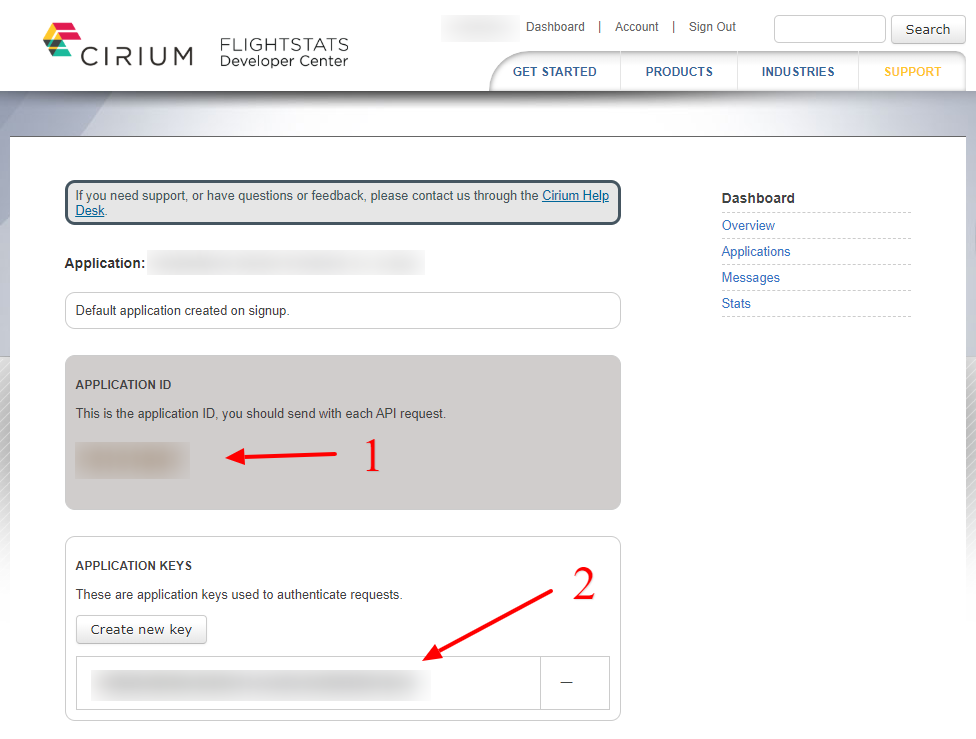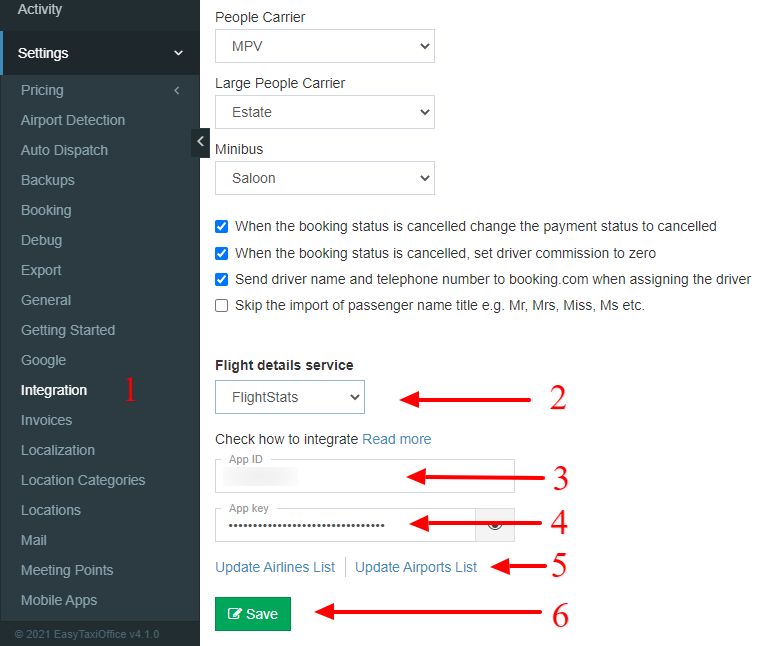How to integrate FlightStats service with the software?
This service is provided by a third party company. We don’t take any responsibility for any changes in how this service operates or works. Any issue with this service you need to discuss directly to company which provide it.
1. Create new FlightStats account or use an existing one.
2. Login to your FlightStats account and navigate to Dashboard -> Applications, click on “Create a new application” button (see the screenshot below).
3. Once the application has been created click on “View” button and make a note of the APPLICATION ID and APPLICATION KEY.
4. Now login to your software backend and navigate to Settings -> Integration -> Flight details service -> FlightStats.
5. Paste in copied details from step 3, click update airports button and save all settings (see the screenshot below).
6. That’s all, the FlightStats service should be now fully activated.