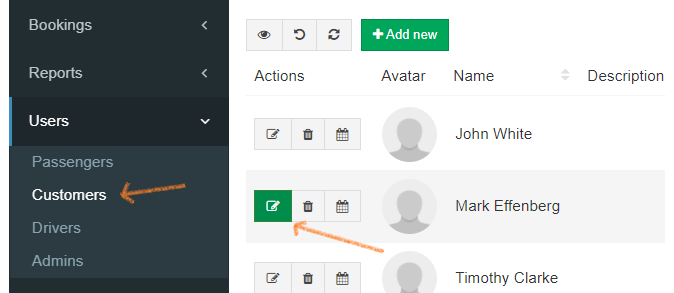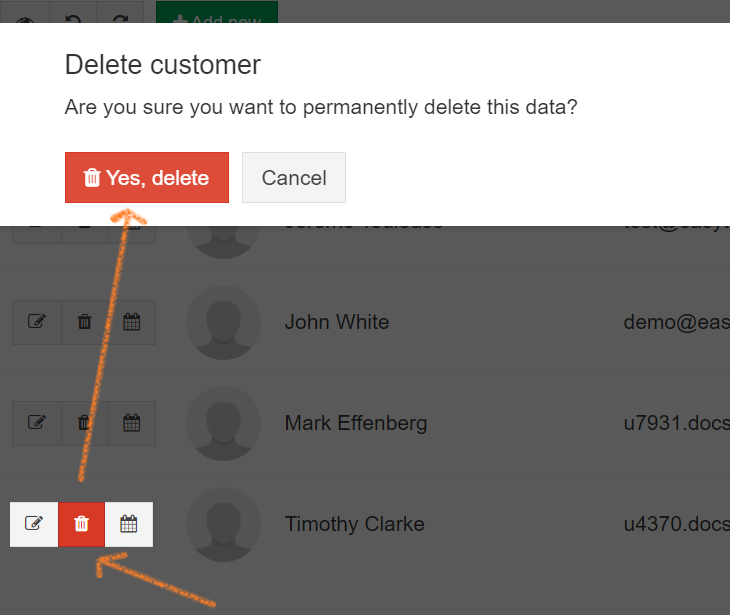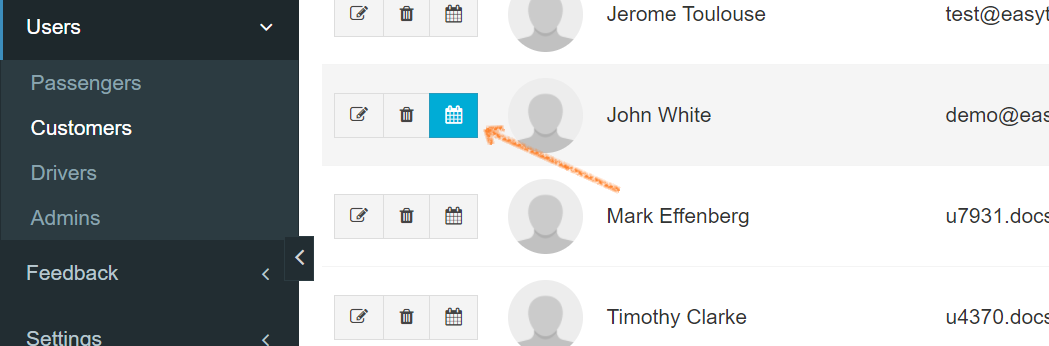To manage Customer Accounts go to Users -> Customers.
Edit Customer Account
Click on the notepad icon next to a customer you wish to edit.
Remember to Save changes for them to take effect.
Delete Customer Account
To delete a customer, click the thrash bin icon next to the customer you wish to delete.
You will have to confirm your choice.
See All Customer's Bookings
The calender icon next to a Customer's Account shows all the bookings the customer made with your company.