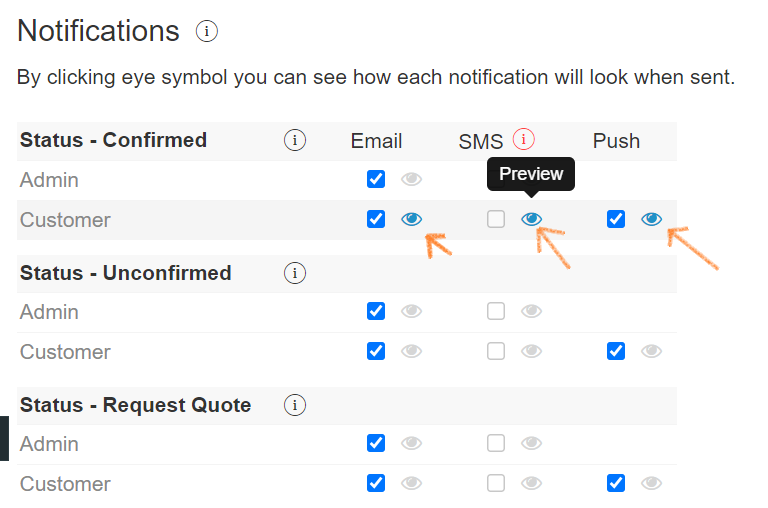Notifications about the booking confirmation
After the customer has made an on-line booking, an automatic booking confirmation is sent to the customer’s e-mail address.
Unconfirmed bookings
Unconfirmed bookings settings can be found in Dispatch Panel -> Settings -> Web Booking Widget -> General -> Booking Status.
Read more about them here: Web Booking Widget Settings.
Notifications after changes to the booking
Customer receives a notification also if any of these booking details change: customer details, passenger 1 details, passenger 2 details, booking status, requirements, total price, pickup, dropoff, driver, additonal items, waypoint, vehicle type and discount.
Preview notifications
To see exactly how a notification that the customer gets will look like, go to Dispatch Panel -> Settings -> Notifications and click on the eye symbol of a notification you would like to see.
Notifications during the journey
Passengers will receive notifications:
- En Route - when the driver sets off for the pickup point, passengers receive a notification that the driver is en route along with driver's name and vehicle information. A special link will be sent with this notification to track the driver's location on a map. To enable this feature, go to Settings > Notifications > Status - On Route and tick the box next to "Attach booking tracking link to on-route notification, it will allow customer to view journey details and driver on map".
- Arrived - when the driver reaches the pickup point, passengers receive a notification that the driver has arrived and is waiting for them.
- Completed - when the driver confirms reaching the drop-off point, passengers receive a notification confirming the job completion and are asked to leave feedback.