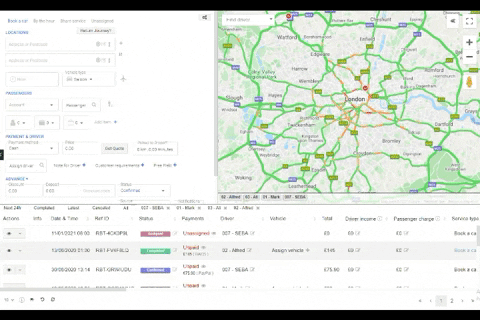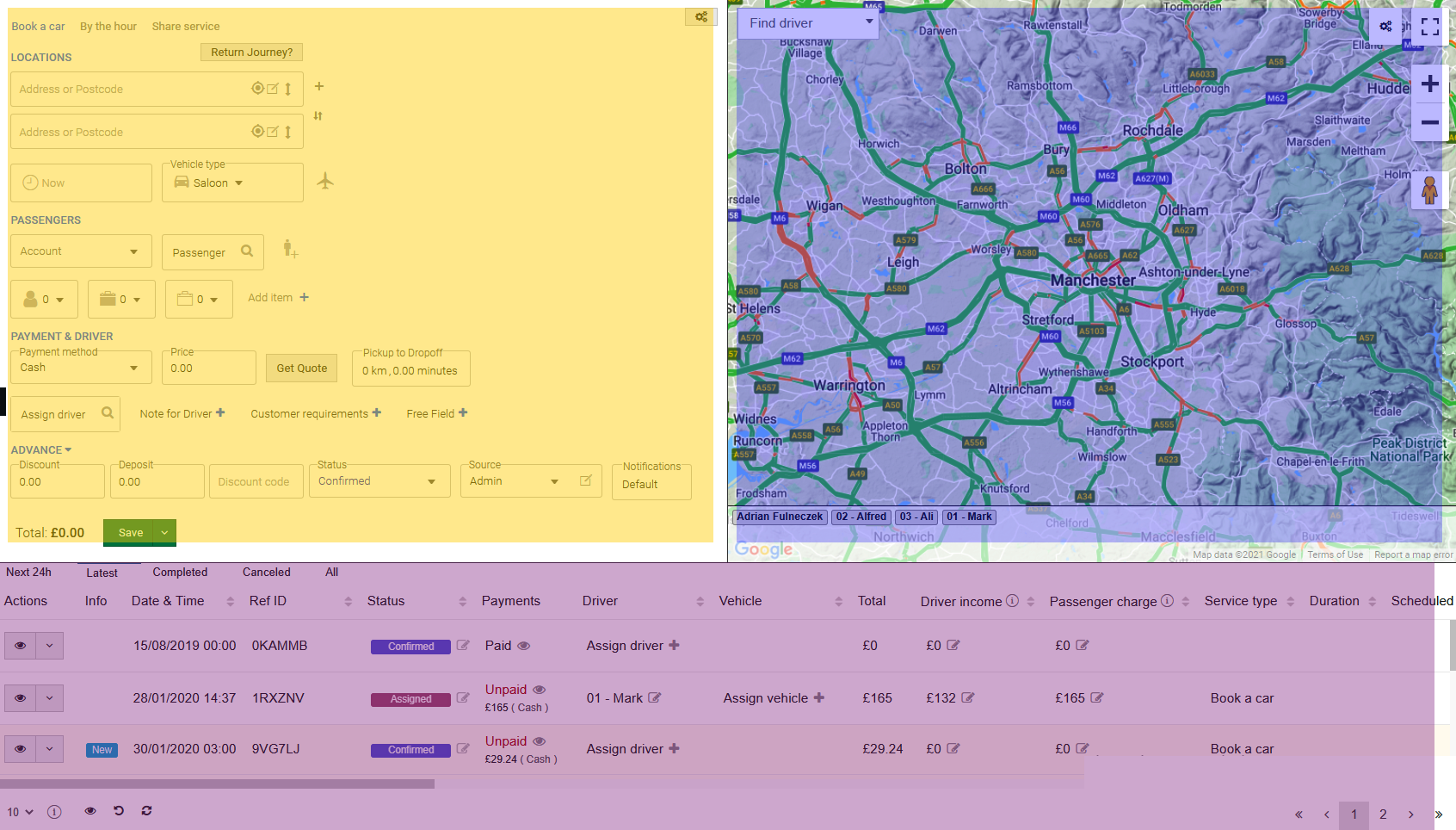The Admin can control all incoming bookings, add new bookings, assign jobs and track drivers’ position in real-time.
Dispatch Panel
There are three main tabs in the Dispatch Panel.
1) Add New Booking Form (yellow overlay)
In this tab the admin can add an upcoming job.
2) Booking List (pink overlay)
In this tab the admin sees new bookings coming in and controls, edits and assigns them to the driver.
3) The Map (blue overlay)
The map allows the admin to locate drivers in real time and is helpful when allocating nearby jobs.
Adjusting the tabs
The dispatch screen is fully customizable.
You decide which tab is most important for you at the moment and can change their size with a simple “click and hold to drag” motion.