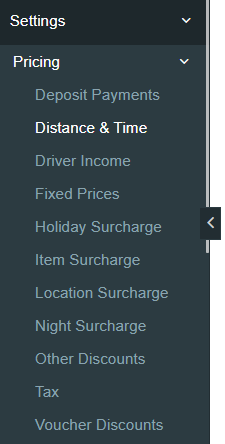 Why settings prices correctly matters?
Why settings prices correctly matters?
- it allows your customer to see accurate quote for journey they want to book.
- it allows your operator/admin to add new booking fast without manual calculation.
How is the price calculated?
Distance pricing
Allows setting a price per mile/kilometer. This cost also can be modified depending on vehicle type and distance thresholds (number of mi/km). You can find it in Dispatch Panel -> Pricing -> Distance & Time.
For more information check here.
Time pricing
Allows setting a price per minute. Especially useful when operating in very busy areas like town centres. You can find it in Dispatch Panel -> Pricing -> Distance and Time.
For more information check here.
Fixed pricing
Allows setting a fixed fare from location A to location B. Fixed Prices takes priority over distance and time calculations. You can find it in Pricing -> Fixed Pricing.
For more information check here.
Night time, holidays and special days pricing
Allows setting additional increases in prices on specific date and at a specific time.
For more information check here.
Price for extras
Additional charges can be set for Meet & Greet, Parking or Child seat. Many other items can be created, e.g. bottle of water or a newspaper.
For more information check here.
