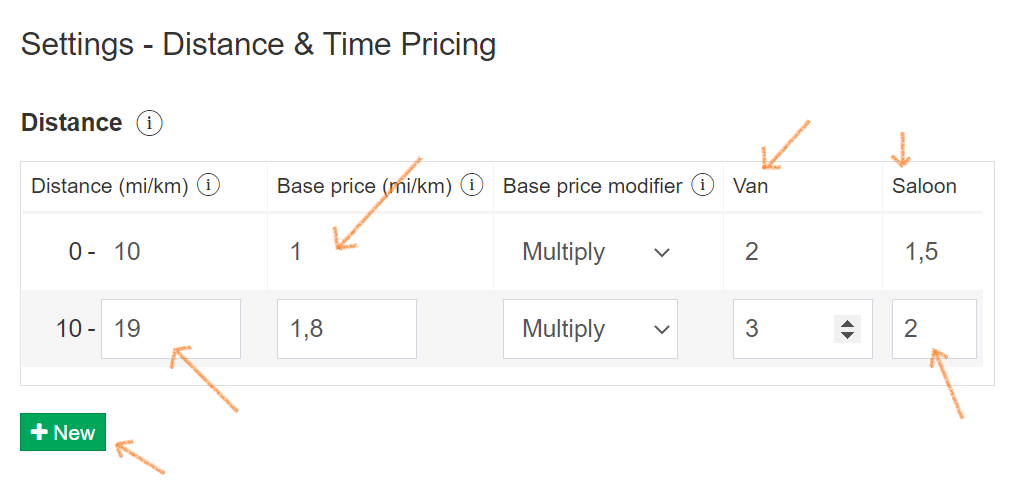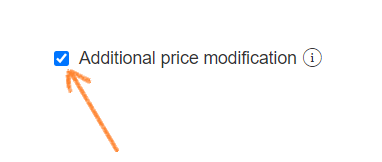Allows setting price per mile/kilometre and its modifiers for different distance thresholds and vehicle types.
Go to Dispatch Panel -> Settings -> Distance and Time.
Distance Thresholds
You can set different distance thresholds in the Distance column. Click +New to add another one.
Choose numbers betwenn 0 and 9999. We recommend to set the last threshold as a higher number e.g. 9999. Otherwise prices will be display 0 above last threshold.
Base Price for thresholds
In the Base price column you can set the price that a customer will pay on a trip in the set thresholds.
For example, if the first threshold is set at 0-10, the trip is 8.4 kilometres and the Base price is set to 1, the customer will have to pay: 8.4 kilometres x 1 = 8.4 pounds.
If the trip is 10 kilometres (falls into the second threshold of 10-19) and the Base price is set to 1.8, the customer will have to pay: 10 kilometres x 1.8 = 18 pounds.
Vehicle types prices
You can also set prices for trips made with specific vehicle types (to add or edit types go to Dispatch Panel -> Settings -> Vehicle Types). Put in a number in the column which will modify the trip's price.
Base price modifier
The number entered in the vehicle type column might either:
- multiply the base price
- override the base price
- add the number to the base price
Make sure to select Additional price modification to have access to these options.
Price calculator
To check how all your modifications and new settings affect the price, use the Distance Price Calculator.
Enter the number of miles and click Calculate to see what the whole trip's price would be and how it would differ for different vehicle types.